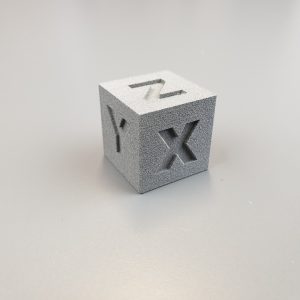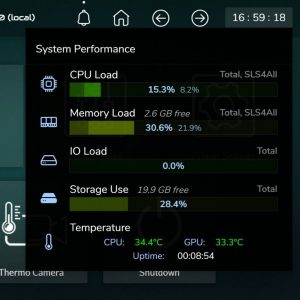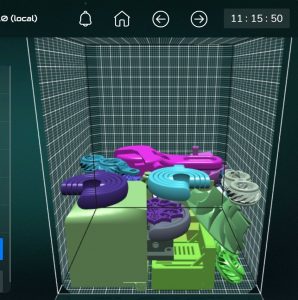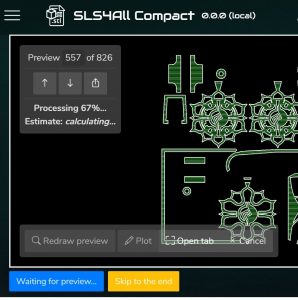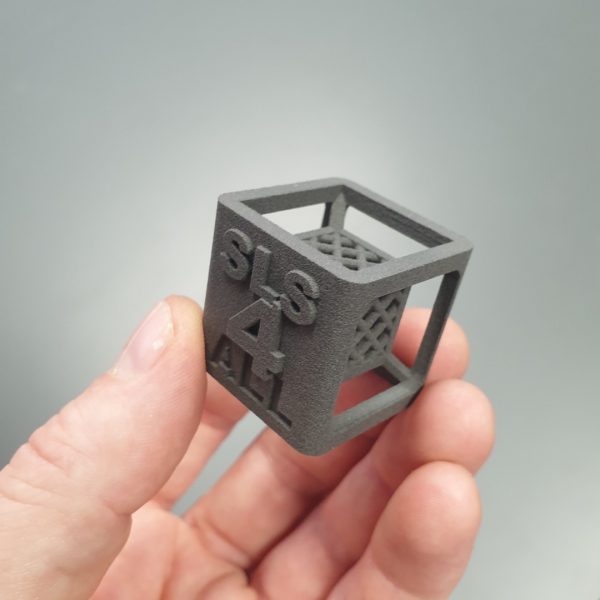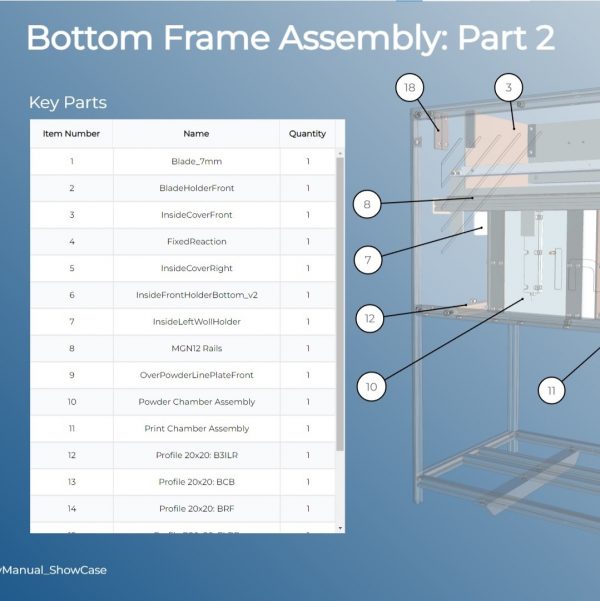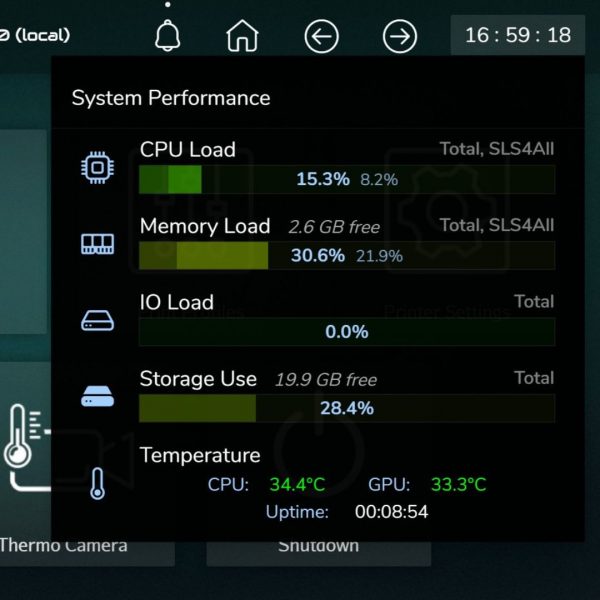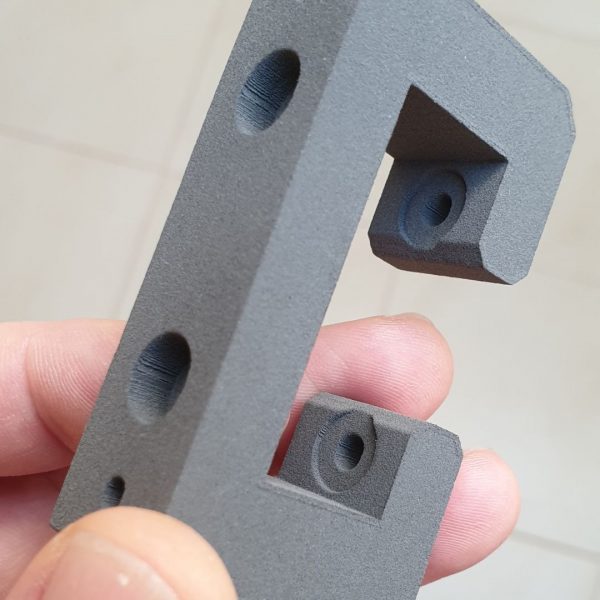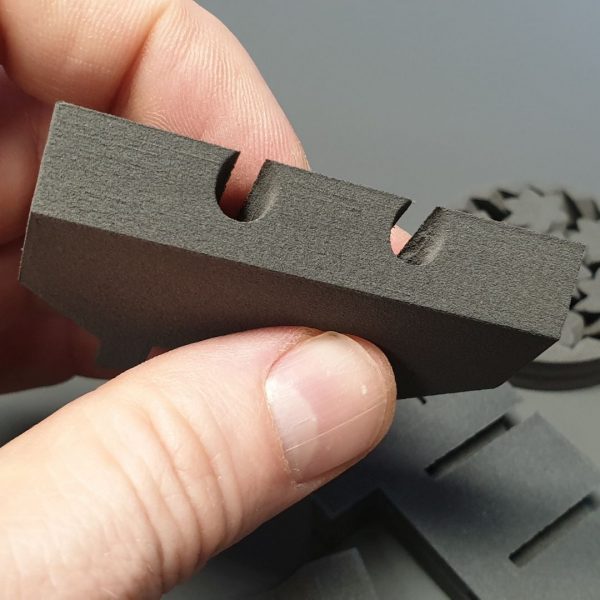What’s new?
08/10/2024 – Full Set Of Parts orders for delivery in February 2025 are open.
04/10/2024 – We are going as visitors to FormNext. You can meet us there on 20. – 21. November 2024. Details to be published soon.
03/10/2024 – Updated version of the STEP 3D Model has been published
25/09/2024 – Wiring schemas and related documentation is published
19/09/2024 – New product is here: DIY Set Of Parts – it contains all the electronics, optics, linear technics and the heating components
Quick Links
Meet Inova MK1
Want your own SLS printer at a reasonable price?
Have you ever wondered what it would be like to have your own SLS printer? I have, and the frustration associated with the availability of this technology has been really huge. So from this point it was a small step to a silly idea – I’ll make my own SLS printer concept. It took me over 3.5 years, but it’s here, open and ready for you!
Looking for a special 3D printing experience?
SLS is truly another world. If you really want to try and understand this technology, Inova is a great starting point. It starts with the build itself and continues with the ability to touch dozens and dozens of printer parameters. But no worries – our assembly instructions will be your good friend and the software solution will allow you to use the printer without any knowledge if that’s the approach you prefer.
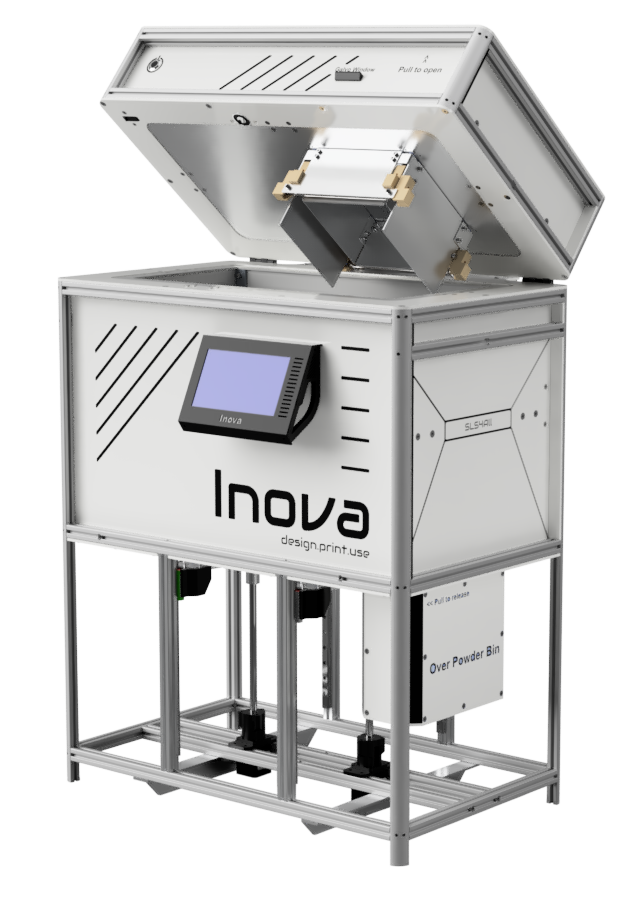
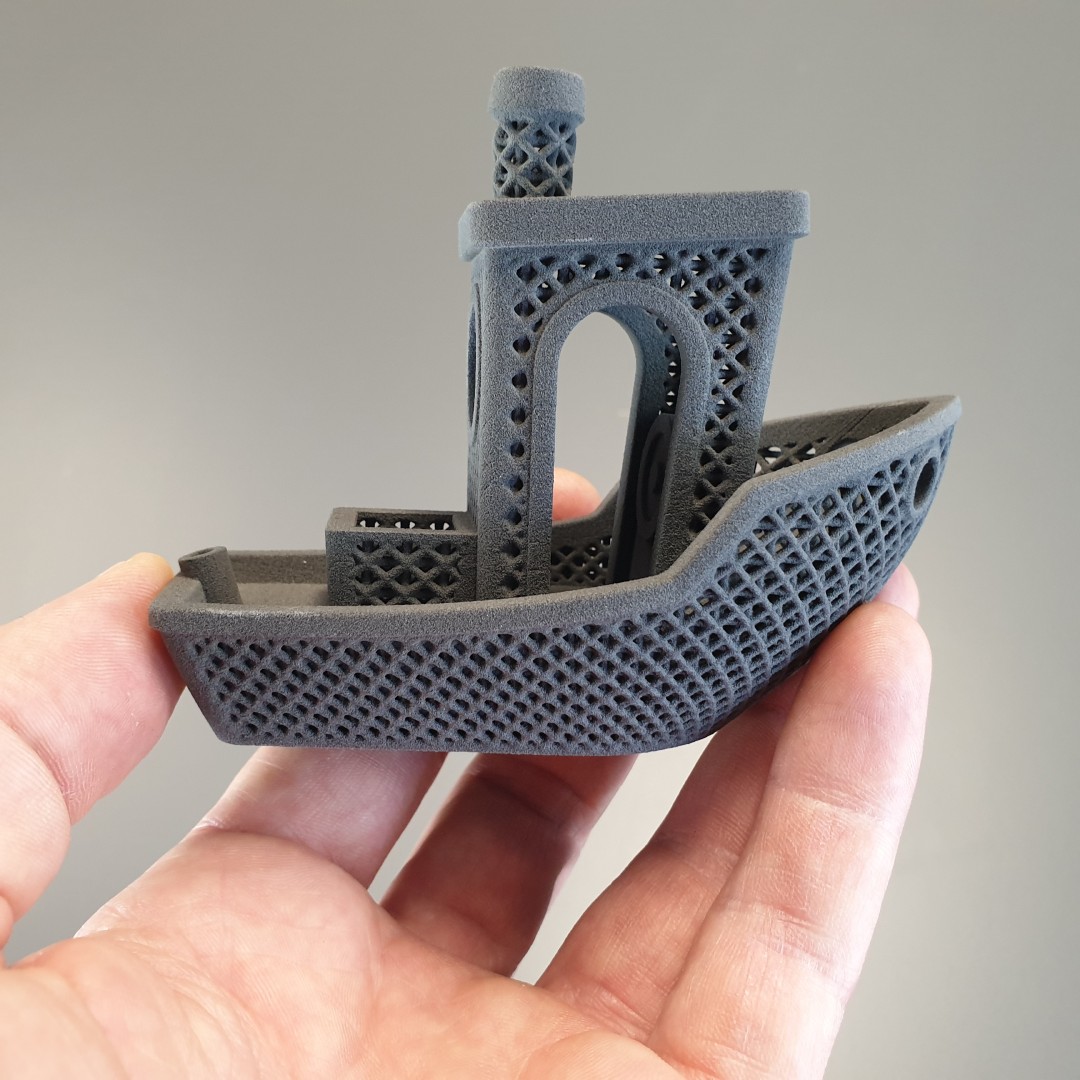
Do you dream of 100% design freedom?
Probably everyone who creates own 3D parts/models has had to struggle with the limitations of FDM and SLA printing. Gravity is relentless. Supports do work, but everyone tries their best to avoid them because they always spoil (more or less) the resulting print surface quality. For simple models this is often acceptable, but for models with complex geometry, FDM or SLA are often not the right choice. SLS is the only 3D printing technology that does not require supports.
Need mechanical, chemical and temperature resistant parts?
That’s my favorite thing about the SLS. Since I mostly design functional parts I really appreciate their mechanical, thermal and chemical properties. When I think of the problems related to the printing prototype parts in nylon on my FDM printer, I’m glad I have another option today.
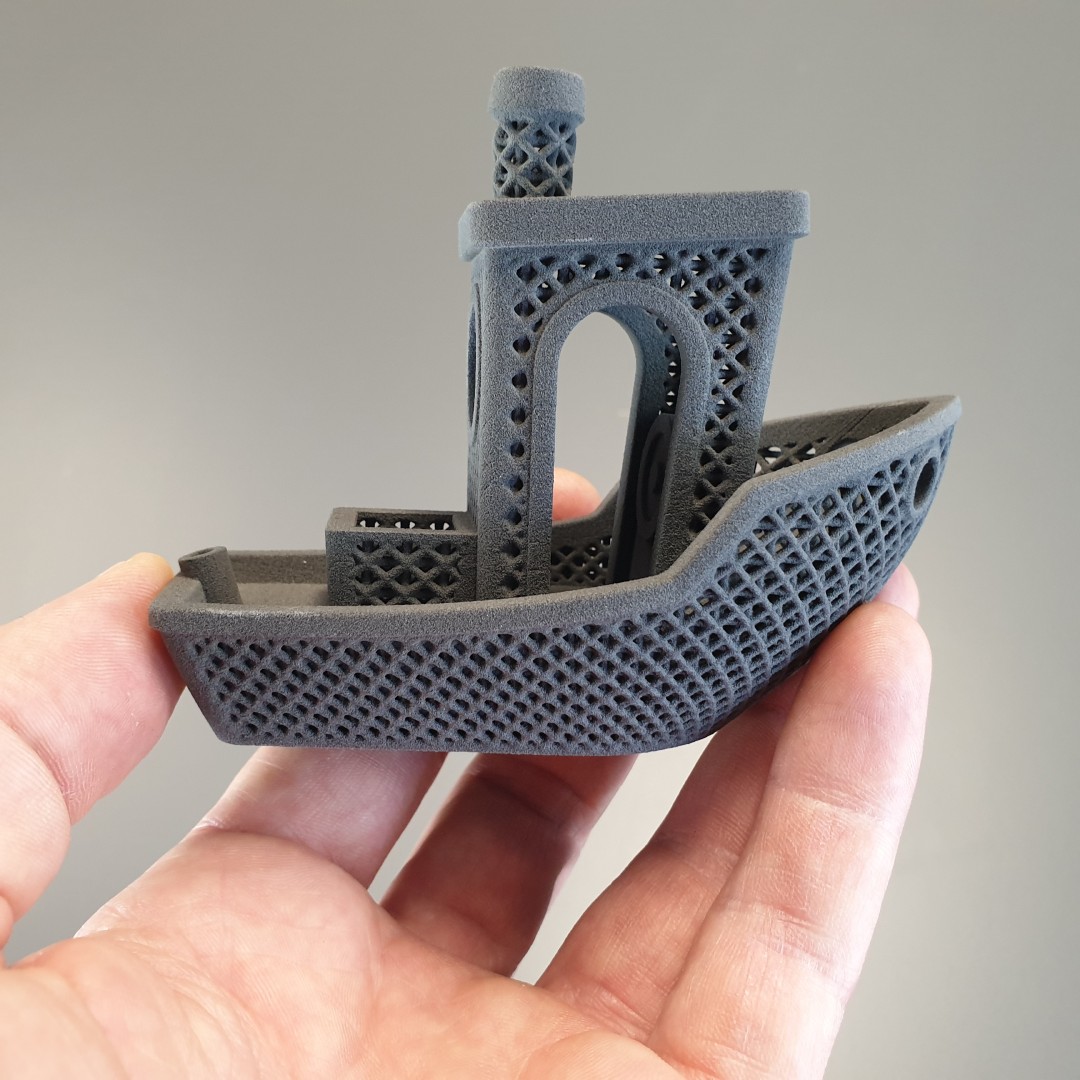
Interested in efficient small batch production or rapid prototyping?
If you design or manufacture your own functional products using 3D printing, SLS is the right choice. Since SLS doesn’t just use the print surface, but the entire volume above it (the print chamber), it is the ideal tool for small-scale manufacturing. You can print out dozens of small to midsize parts in one job.
Compared to prototyping using FDM or SLA technology, you not only assess the design and dimensional requirements in each development iteration, but also verify their operational/functional durability.
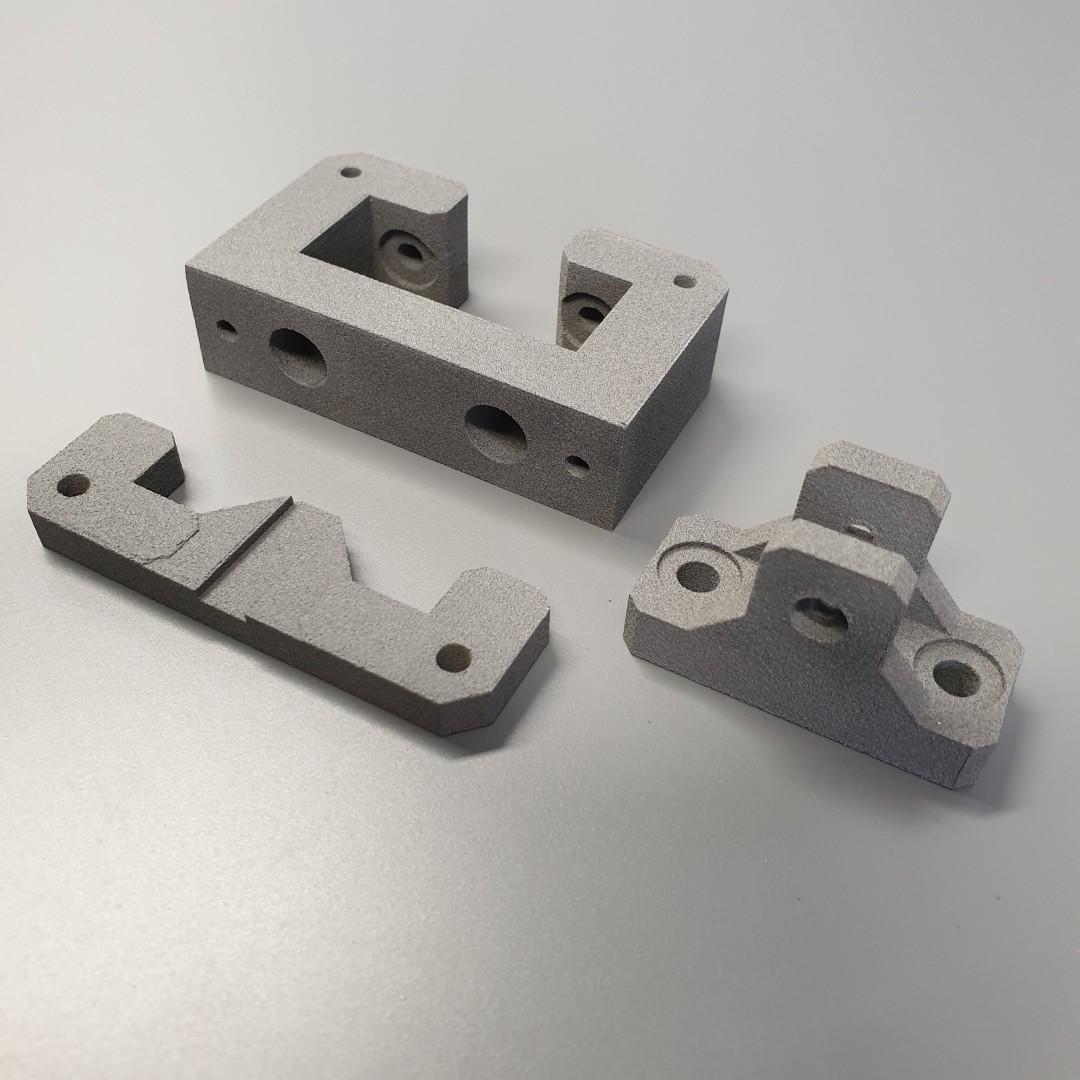
Do you like open source projects?
I believe that sharing knowledge will enrich us all and move us forward. In addition to enabling DIY production of the Inova printer, I see open source approach as a powerful tool for technological advancement. I’m already curious to see if a strong and creative community will emerge around SLS4All that will take what I started a light year further.
Interested in efficient small batch production or rapid prototyping?
If you design or manufacture your own functional products using 3D printing, SLS is the right choice. Since SLS doesn’t just use the print surface, but the entire volume above it (the print chamber), it is the ideal tool for small-scale manufacturing. You can print out dozens of small to midsize parts in one job.
Compared to prototyping using FDM or SLA technology, you not only assess the design and dimensional requirements in each development iteration, but also verify their operational/functional durability.
Do you like open source projects?
I believe that sharing knowledge will enrich us all and move us forward. In addition to enabling DIY production of the Inova printer, I see open source approach as a powerful tool for technological advancement. I’m already curious to see if a strong and creative community will emerge around SLS4All that will take what I started a light year further.
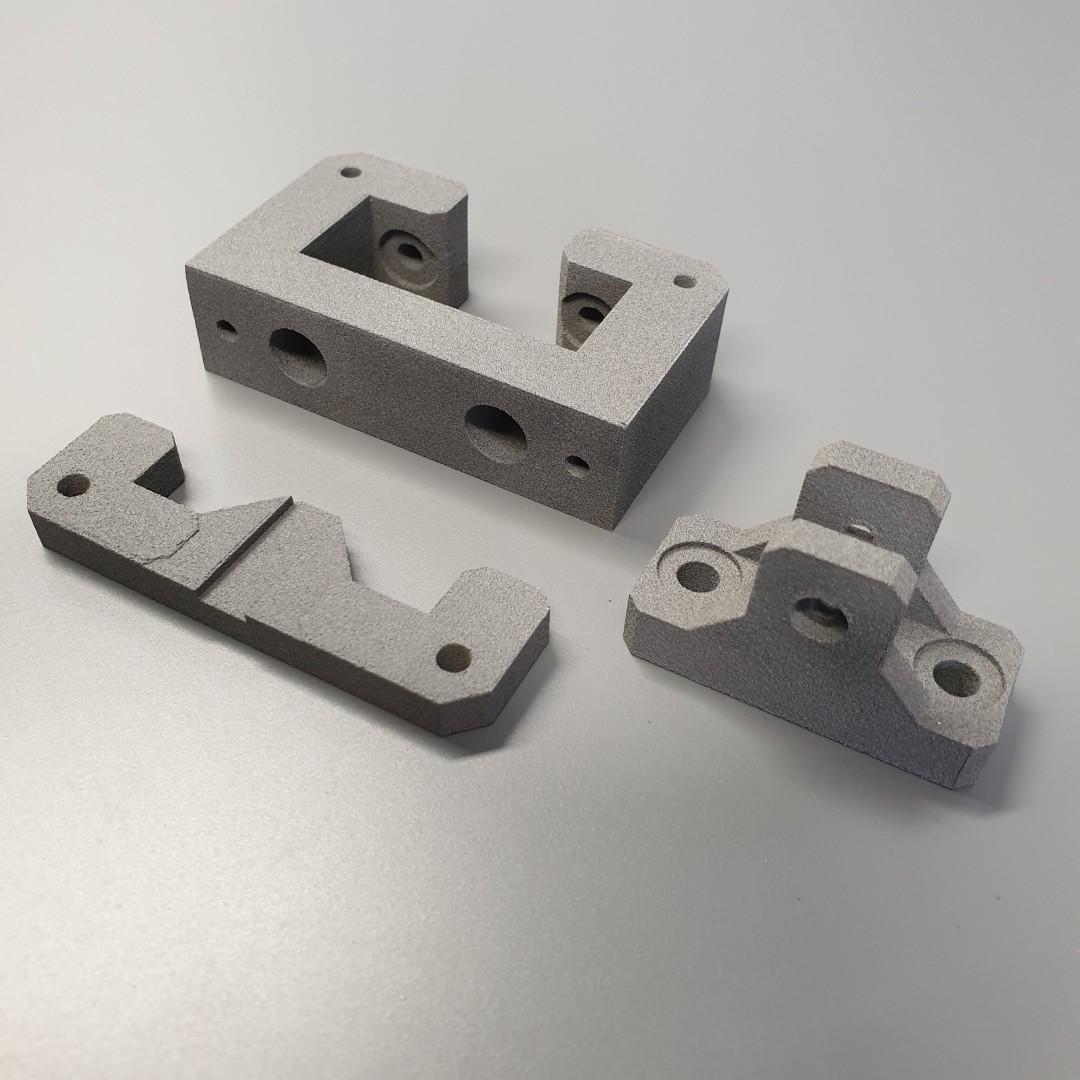
Printer is particularly suited for rapid iterative prototyping and/or small batch production. Since SLS is the only 3D printing technology that prints without supports , you can design your parts without limits. As the main material is PA12 Nylon based powder, the printer is primarily designed for functional parts with higher mechanical, thermal or chemical resistance requirements. But printing of soft TPU based parts or experimenting with other materials with melting point under 200°C is also possible.
We’ve done everything we can to make building the printer a fun and enjoyable experience that you can enjoy while understanding the basic principles of how the printer works. I expect you to be able to build it in say 4 to 7 days . No worries if you don’t have any previous experience with building 3D printers or any other complex projects. Our interactive assembly manual will help you to overcome any issues with ease.
Once you build the printer, we believe you will forget that it is a DIY product. Our software solution, which is full of wizards and contextual cues, will give you a quick and easy learning curve leading to successful prints.
DOCUMENTATION AVAILABILITY
- Documentation regarding all mechanical parts and components is available.
- Documentation regarding the proprietary printed circuit boards (GATE1 and ZERO1) is available.
- Binary form of the SLS4All Compact will be published in June/July.
- Source codes of the SLS4All Compact will be published gradually starting at the June/July.
CUSTOMIZATION POSSIBILITIES
- Even without the source code you have extensive configuration possibilities advanced development features, custom print material settings, print chamber shape modifications, heating settings, stepper and galvo settings, etc.
- Frame construction is designed to be easily upgraded or customized.
PARTS AVAILABILITY
- Key electronics and optical components of the printer are proofed, well reputable and commonly available parts which is easy to buy and replace.
LICENCING
- All resources will gradually become an open source but may only be used for non-commercial purposes. This means that you will not be allowed to produce and sell Inova printers or its parts. See the full text of the Licese agreement.
- Common layer thickness: 100µm
- Laser source: 10W blue diode laser, 450nm
- Laser spot size: approx. 350µm
- XY axes control: Galvo scanner
- Z axis control: Nema17 Stepper Motor and Ball Screw
- Build chamber volume: 177x177x200mm (6.3 liters) / 7x7x7.8in (382.2cu in)
- Effective build volume for PA12 Nylon: 150x150x180mm (4.1 liters) / 5.9×5.9×7.1in (247.2cu in)
PRINT SPEED
- Pre-heating time: <45minutes
- Average scanning speed: 2,800mm/s (at packing density 25%)
- Print speed: approx. 9mm/hour at 25% scanning density at layer height 100µm
- Cooling time: 30-50% of the print time
FIRMWARE & SOFTWARE
- FW and SW: SLS4All Compact integrating - Low level printer firmware (based on the Klipper), Complex printer management and control software, Automated nesting solution, Slicing features optimized for SLS 3D printing
- User interface: 7inch touch screen display for complete control of the printer – from setting the printer up, uploading models, nesting, slicing, printing itself and maintenance monitoring.
- Remote control: complete, via browser
- SLS4All Compact updates: via internet using „one-click“ procedure
SAFETY
- Precise temperature and overheating control on the SW side
- Automatic firmware shutdown in case of any heater or temp sensor failure
- Completely independent hardware watchdog monitoring the key components functionality.
- Visual control of the print: 5MP on-board camera
CONNECTIVITY
- Wi-Fi
- LAN
- USB
POWER SUPPLY
- Possibility to choose from 110-120V or 220-230V version
PRINT MATERIALS
- Plastic polymer's powders ONLY. Not for metal powders.
- PA12 Nylon based SLS powders
- TPU based SLS powders
- Whatever you want to try with melting point up to 200°C
Want to get your hands on print samples?
If you are serious about building an Inova printer and want to have a convincing argument literally in hand, consider a set of sample parts that have been printed directly on Inova printer. Check out the video.
News
Touch SLS4All Prints – Sample Parts Are Here!
We opened orders of sample parts a few days ago. So now you have a chance to touch prints from the Inova printer and judge the print quality yourself. The quantity is limited and we want to reach mainly those who are serious about building our printer (kit or DIY). Therefore, have decided to implement …
A taste from the assembly manual
Wondering what the assembly instructions for the Inova printer build look like? No problem, I have prepared a small taste from one of its chapters 🙂 I decided to create that in an interactive 3D form. It is intended to be used on desktops due to comfort of big screens. The “video variant” will ensure …
It’s Here – Build Your Own SLS 3D Printer!
It’s been ages since my last blog post but today I have a very special reason to do so. I’m happy to announce that full sets of parts of our SLS4All Inova 3D printer are nearing full production readiness. It means that “kits” you’ve asked me for many times are on the way and you’re …
Searching For Printer Limits
We are currently experimenting and tuning the printer to be able to deal with the high packing densities. I know that high densities can, under certain circumstances, affect the quality of printed parts, but our goal was to find and move limits of the printer. Therefore, we intentionally broke many common rules related to the …
Interactive SW Mock-up
I finally found some time and finished the already announced interactive mockup of our software package for SLS printing. So if you want to see and explore it, there is nothing easier – just check it out right here 🙂 MockUp is optimized for Full HD (1920×1080) resolution in full-screen mode, desktop only. We are intensively …
Small Taste Of FW/SW
I have prepared a small taste of our firmware/software solution. Check out the new gallery containing some screenshots that will give you a better idea of the basic concept of our UI. I’m also preparing an interactive mockup that will be much more detailed. In addition to the UI structure, it will also give you …
Desired Print Quality Is Here!
I’m really excited today because I can say that the printer is finally printing at the quality I dreamed of when I started this project. It took us (me and Pavel) a total of 3 years and 4 months (which sounds terrible). It means several thousand hours with huge swings of satisfaction when something is …
Parts’ Dimensions Look Great
I’m glad to see that the large amount of time and effort that has gone into the accuracy of the scanning and printing itself has paid off. Here are some measurements that show surprisingly good results, deviating from the ideal dimensions by only hundredths of a millimeter. The printer thus meets the normal print service …
Printing Functional Parts
The software and hardware tuning of the printer seems to be entering its final stages. So it’s a good time to try printing some functional parts. In addition to changes in the slicing math, I also tested a new mechanical solution to remove repetitive z-axis artifacts caused by the ball screw. I’m really happy to …
Greetings In The New Year
This is the first test print of the year! Changes and improvements of our slicer have finally resulted in an improvement in the surface quality of the parts. But despite this, I am still not satisfied with the surface quality in the z-axis.It seems that both mechanical and another software changes need to be made. …
Assembly Instructions Are Born
The winter nights are long and so not only testing but also assembly instructions are moving forward. I’m trying to cover all aspects of build, which is quite time consuming. I hope it will be understandable and the build will be really fun and informative. To be honest – it’s quite an annoying activity, but …